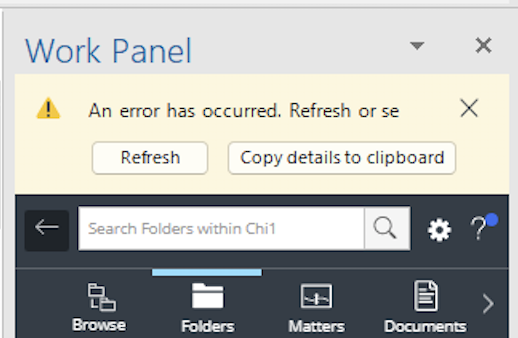Health check banner for iManage Work Panel
From version 10.7.0 onwards, when you encounter a blank iManage Work Panel, the health banner is displayed for iManage Work Panel as shown in the following figure:
Figure: Error banner for iManage Work Panel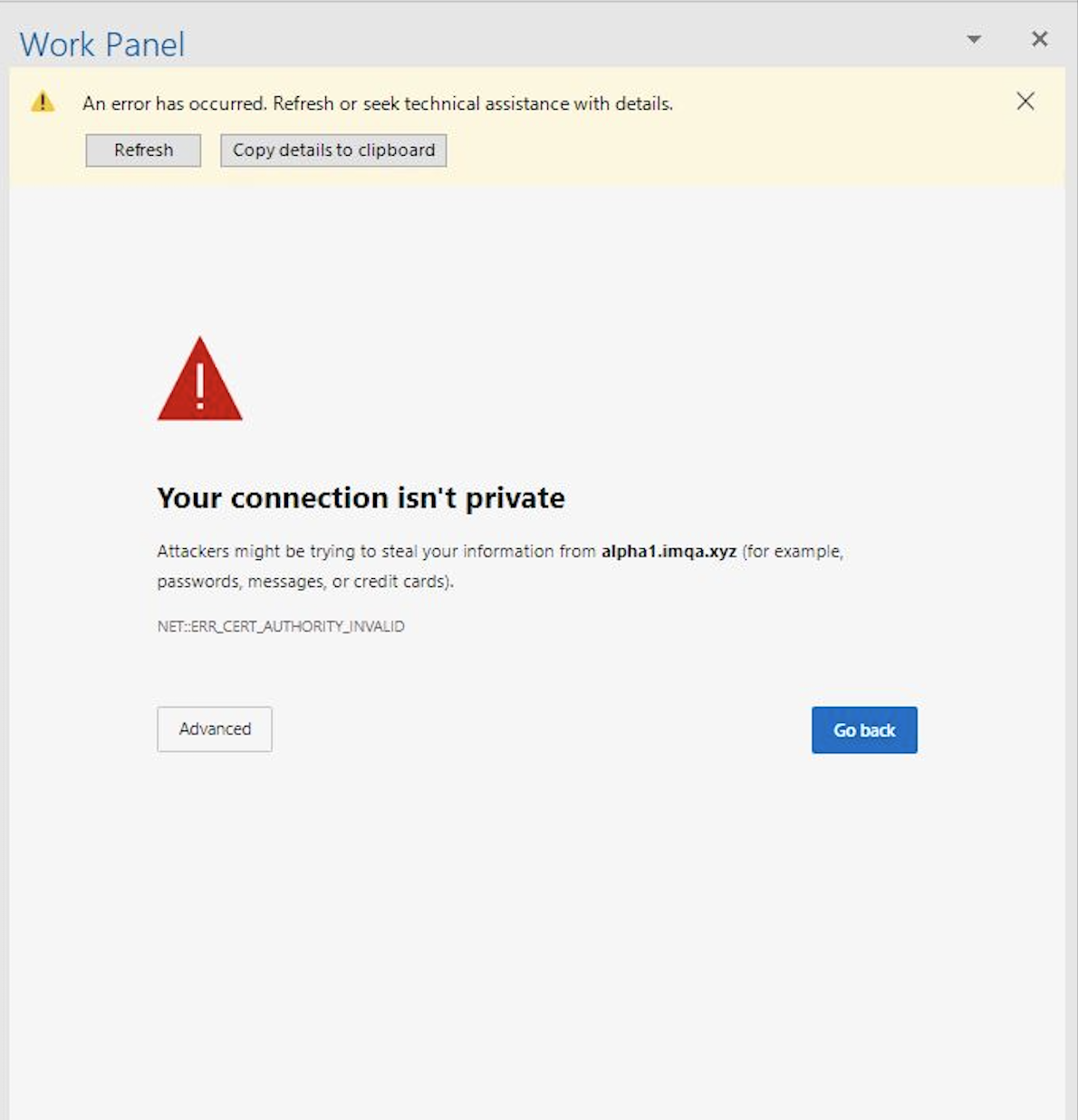
If selecting Refresh does not address the issue, users can select Copy details to clipboard to copy the following details from machine to report for further support.
Timestamp
Error reason (if available)
Running application name
Running application version
iManage Work Desktop for Windows version
iManage Work version
Picker (base) URL
Picker C# class name
Microsoft Windows machine name
Microsoft Windows domain name
Microsoft Windows OS version