Insert text from PDF files
You can now insert text from PDF files into Microsoft Word files:
Open Microsoft Word file.
Select Insert > Insert from File. The iManage Insert File dialog box appears.
Select Filters and set File Type to All. All the files are displayed.
Select the PDF file you want to insert and select Insert. The Convert File dialog box appears.
Select PDF Files and select OK. The following confirmation dialog box appears.
Figure: Insert text from PDF files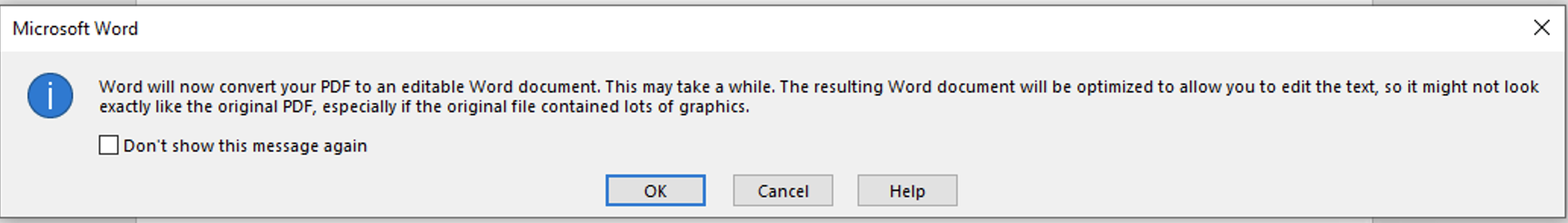
Select OK to continue with conversion. The text is inserted into the Microsoft Word file.