Inserting document information fields
You can insert any of the document properties like document number, version, and many more in the footer area in a Microsoft Word document saved to iManage. You can insert document information without replacing existing information.
To add a document property in the footer area in a Word document saved to iManage :
Open a document from iManage Work.
Navigate to Insert > Footer .
When you select a footer, the footer area is open for editing. The Headers & Footers contextual tab appears.
Place the cursor where you want to insert a document property.
Select Field in the iManage group.
The following image displays the location of the Field button.Figure: Field button
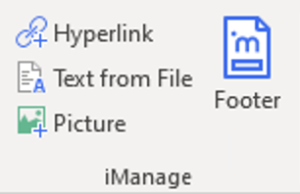
Select a property from the Field drop-down list.
The following image displays the default set of document properties available.
Figure: Default document properties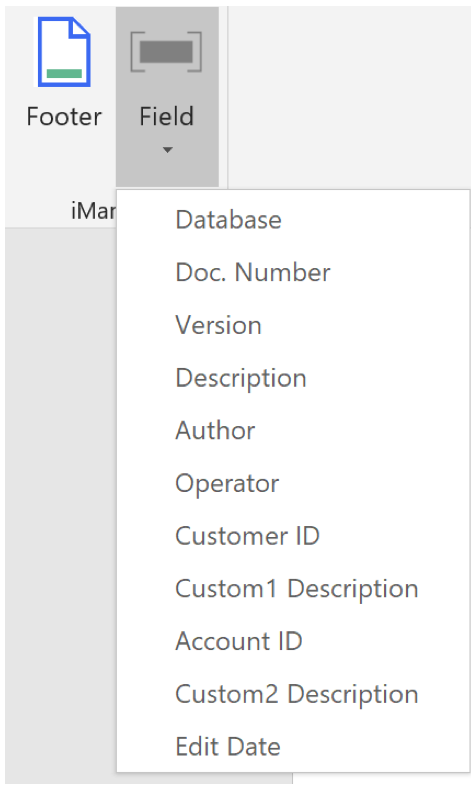
The respective value of the document property is inserted. For example, selecting Version inserts the version number of the document in the footer.
You can insert any number of document properties. The top border of the footer area of Microsoft Word expands to accommodate more fields. Ensure that you save the document.