Working with files from non-integrated applications
In addition to the files from applications integrated with iManage (Microsoft Word, Excel, PowerPoint, Visio, MS Project, Adobe Acrobat/Reader), iManage Work now supports editing any file that is saved to the document management system (DMS) with its native application using non-integrated support, including the following:
Corel Office X7 or X8 (WordPerfect, Presentations, and Quattro Pro)
Nuance PDF
DocsCorp PDFDocs
Notepad
Oracle OpenOffice/StarOffice
Mindjet Mindmanager
Oyez Forms
You can open and edit non-integrated files using the native file application, which is set as the default in Windows. These documents are checked back in to iManage Work when closed. The following are some of the features of non-integrated support and the tasks you can perform:
Non-integrated applications do not contain the iManage tab or options and do not display iManage dialog boxes. However, you can upload the files created using these applications to iManage Work by using the web client or the iManage Work panel in Outlook.
When a non-integrated file is uploaded to iManage Work, the right-click menu options and the
 options are available for these files similar to the integrated application files.
options are available for these files similar to the integrated application files.Right-click the desired file and select the Edit option, or double-click the file in iManage Work panel in Outlook or in iManage Work. The file opens in its native application for editing and a lock icon is displayed for the document in the list to indicate that it is checked out.
iManage Work Agent acts as an interface between non-integrated applications and iManage Work. The Agent monitors the opening of non-integrated files in the background. When the file is closed, the Agent checks in the document after one minute and displays a notification for the check-in. The lock icon is removed. The new changes/edits are saved to the existing version of the document instead of creating a new version.
Figure: Working with non-integrated files
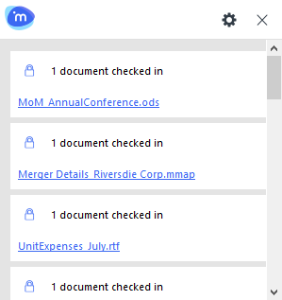
Any offline changes that you save to non-integrated documents that are uploaded to iManage Work are automatically checked into iManage Work when you connect to iManage Work Server.