Enable Microsoft Windows notifications
iManage Drive for Windows uses Windows notifications to inform you if certain key actions are successfully completed or not.
Figure: Windows notification displayed for iManage Drive
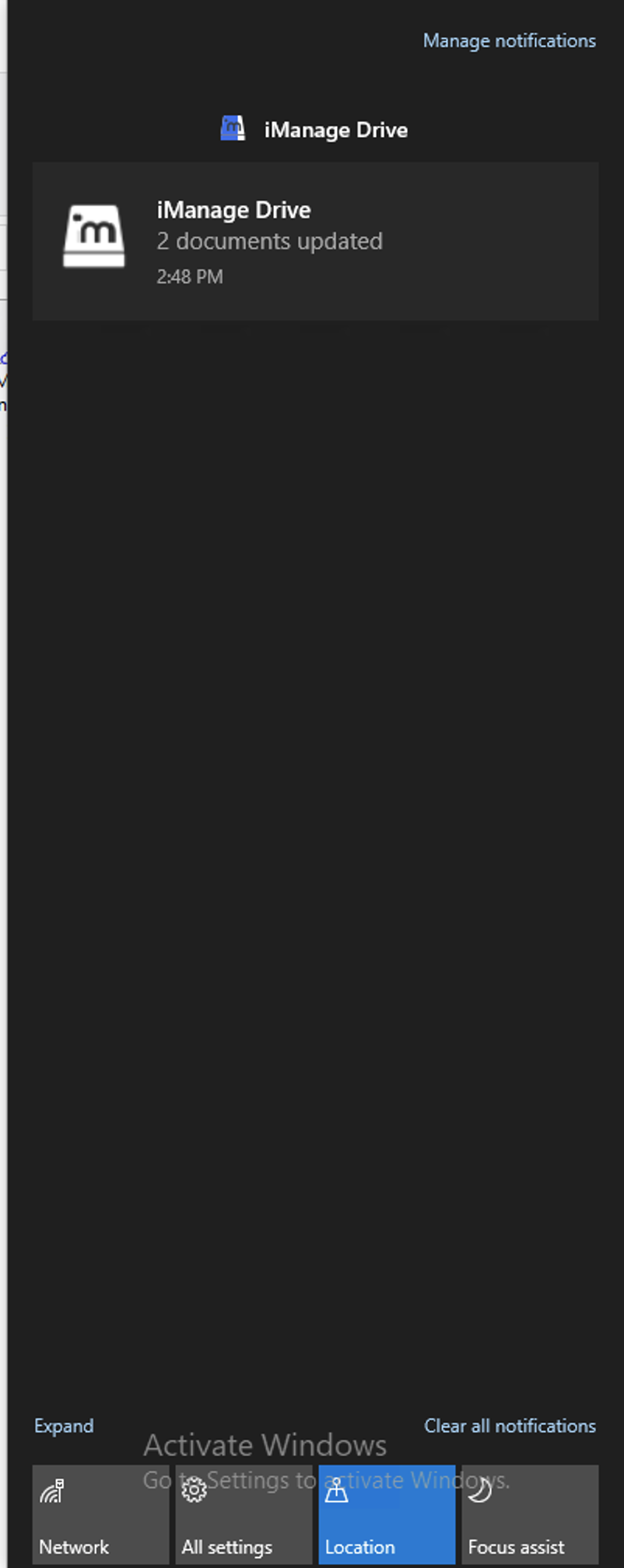
To ensure that you are receiving these notifications, we recommend that you enable Windows notifications for iManage Drive on your machine by doing the following:
On your Windows machine, open Notifications & actions.
Under Notifications, enable Get notifications from apps and other senders.
Under Get notifications from these senders, enable iManage Drive.
Even after enabling Windows notifications, if notifications related to iManage Drive are not displayed, visit the Microsoft Support site for troubleshooting tips.