EM task pane in new email window
The EM task pane is available in the Microsoft Outlook new email window that appears when you select Home > New Email. It is similar to the EM Task Pane in Outlook and has the Secure Send slider.
Figure: EM task pane in new email window
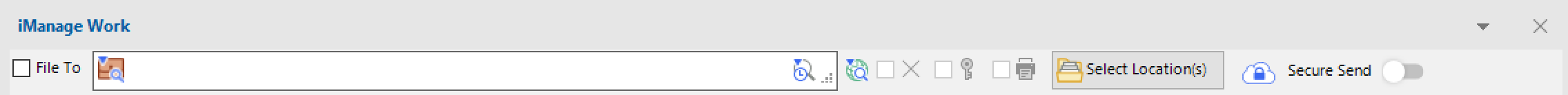
If your administrator enables the AutoSelectFileTo option, the File To check box gets selected automatically when a suggested filing location is available when you compose an email. If you do not wish to file the email to the suggested location, clear the File To check box. This automatically removes the suggested location too. In this case, the Select Filing Location dialog box appears when you select Send providing the option to select another location. For more information, refer to the imEMM.config section in iManage Work Desktop for Windows Customization Guide.