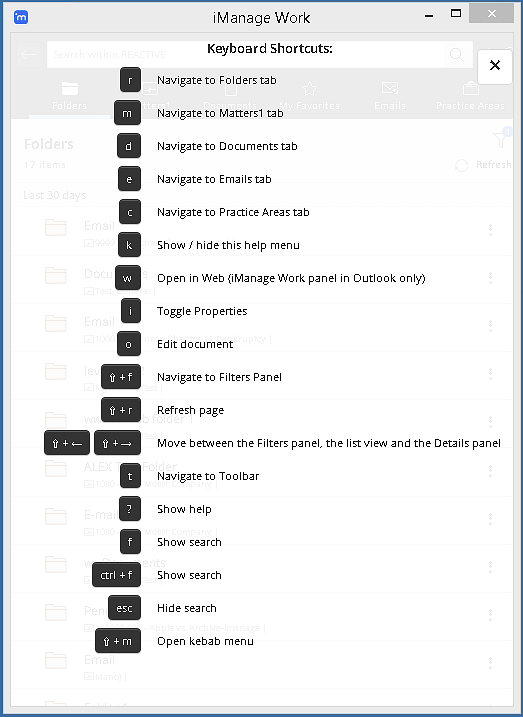Using keyboard shortcuts
You can navigate the iManage Work panel in Microsoft Outlook using keyboard shortcuts. Press the K key to see the list of keyboard shortcuts and what they do.
You can use the keyboard shortcuts to open menus, start a search, change tabs and so on. For example, to start searching, press the F key. The cursor is positioned in the search box and you can start typing to enter a search term.
Figure: Keyboard shortcuts for the iManage Work panel