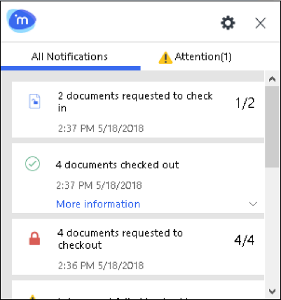iManage Work Agent
The iManage Work Agent runs in the background and is available as part of the iManage Work Desktop for Windows installation. You can access the Agent from the Windows system tray, and use it to check for and install the latest updates to the iManage Work Desktop for Windows application and view the information about the installed versions. For more information, see Installing application updates.
The Agent acts as an interface for document activities that require interaction between the iManage Work Desktop for Windows client and iManage Work Web Server, or iManage and non-integrated applications. It pops up in the corner of the screen to show the notifications/errors related to such activities.
Select ![]() and select any of the following options to configure the notifications that you want to view in the Agent:
and select any of the following options to configure the notifications that you want to view in the Agent:
Pop-up work Agent for Errors (checked by default)
Pop-up for all notifications
Never pop-up
Clear all notifications
To open or restart the Agent anytime, right-click ![]() in the system tray and select Open or Restart.
in the system tray and select Open or Restart.
Figure: iManage Work Agent