Support for long file paths
By default, Microsoft Windows does not support file paths t hat contain more than 260 characters . When iManage Drive encounters a long path, the Notifications tab displays the following message:
Figure: Message about enabling long file path
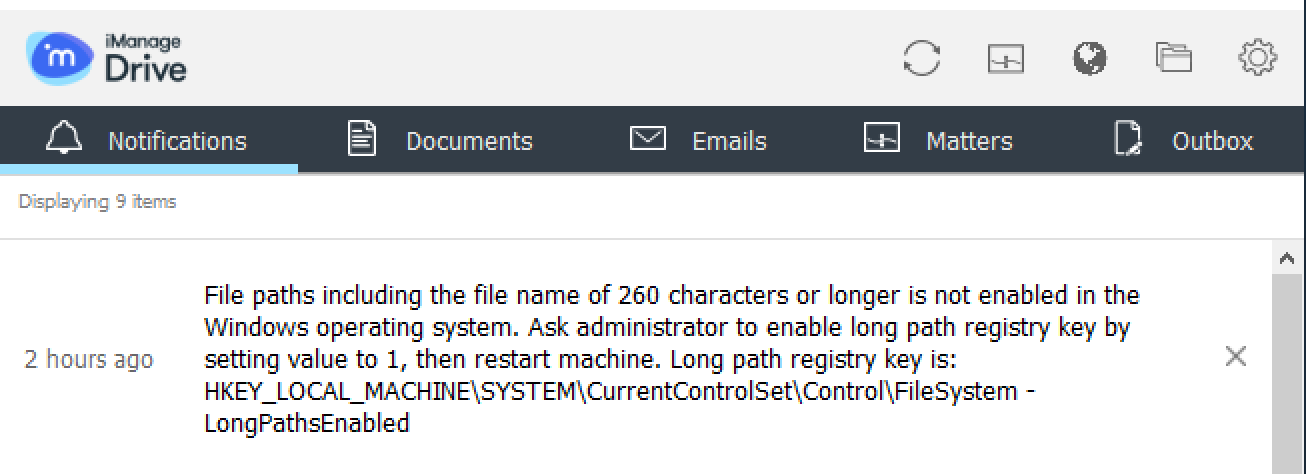
You or your administrator must configure the LongPathsEnabled registry setting to enable support for long file paths and also disable the NtfsDisable8dot3NameCreation registry setting. If these registry settings are not changed, then iManage Drive will not sync any files or folders with file paths that contain more than 260 characters .
To make changes to these registry settings, contact your administrator or refer to Support for long file paths section in iManage Drive Administrator help.