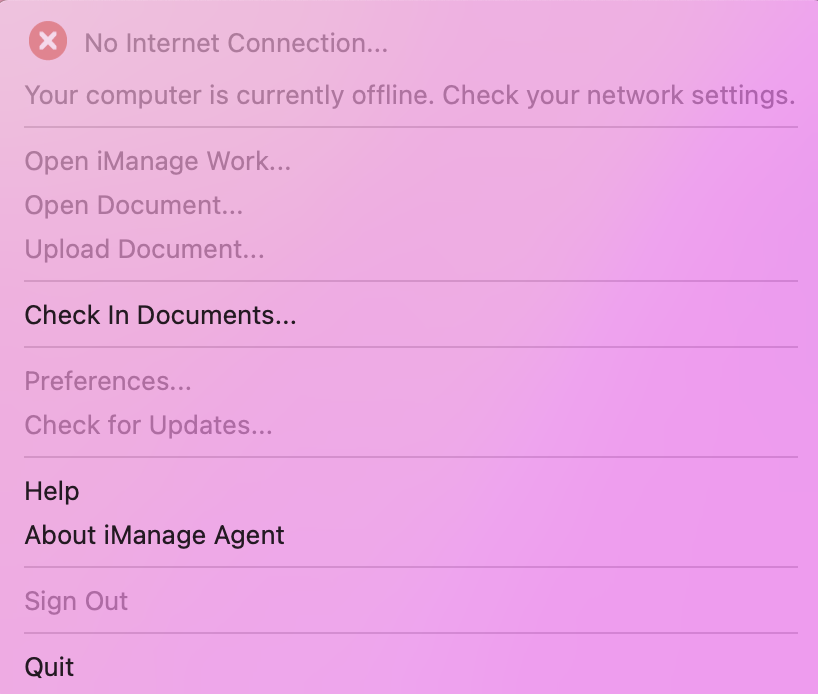Adding the iManage Menulet to Mac menu bar
If you select the Quit option on the iManage Agent ![]() menulet
(small icon located at the upper right corner of the menu bar in Mac)
, the menulet displayed in the Mac menu bar disappears. Select the iManage Agent app icon in the dock to display the menulet again.
menulet
(small icon located at the upper right corner of the menu bar in Mac)
, the menulet displayed in the Mac menu bar disappears. Select the iManage Agent app icon in the dock to display the menulet again.
Alternatively, perform the following steps after you quit the application:
Open the Finder window and select Applications.
Select the iManage folder and double-click iManage Agent. The iManage Agent
 menulet appears in the menu bar. The following figure displays the options available on the menulet.
menulet appears in the menu bar. The following figure displays the options available on the menulet.
Figure: iManage Agent menulet on the Mac menu bar