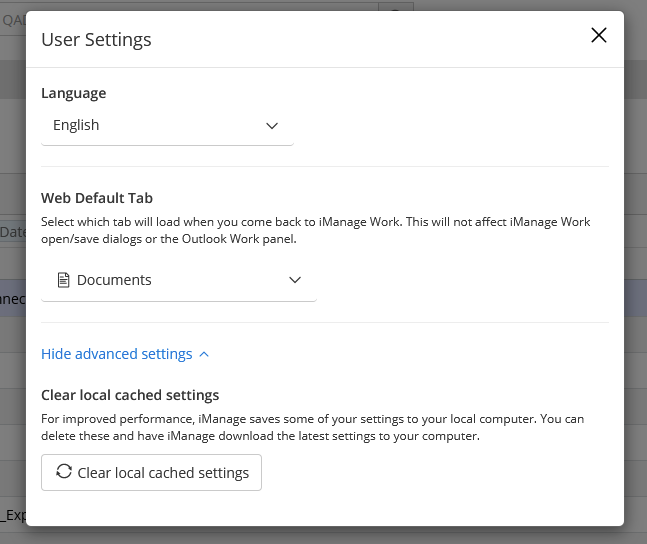Web Client
The Web Client page contains the following four tabs for configuring Work 10 Web:
Changes to these settings are automatically refreshed every five minutes in Work 10 Web.
To manually refresh these settings, users can clear their local cached settings in Work 10 Web by selecting the User Profile menu > User Settings > Show advanced settings > Clear local cached settings.
Figure: User Settings > Clear local cached settings