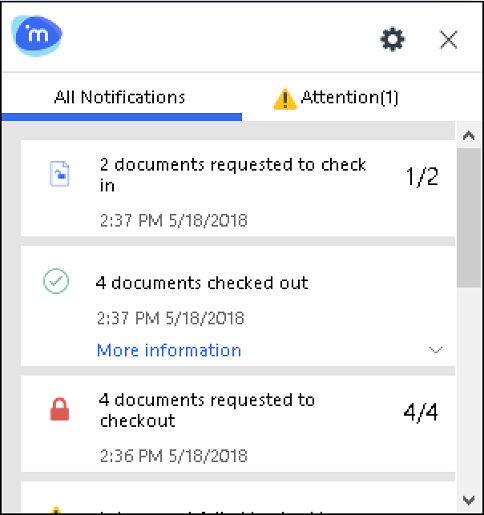iManage Work Agent
iManage Work Agent 在后台运行,可用作 iManage Work Desktop for Windows 安装的一部分。你可以从 Windows 系统托盘访问 Agent,用其检查和安装 iManage Work Desktop for Windows 应用程序的更新,查看已安装版本的相关信息。如需了解更多信息,请参阅安装应用程序更新。
Agent 是文档活动的界面,这些文档活动需要 iManage Work Desktop for Windows 客户端与 iManage Work Web Server 或 iManage 与非集成应用程序进行互动。它从屏幕角落弹出,显示与此类活动有关的通知/错误。
选择![]() ,然后选定以下任一选项,设置要在 Agent 中查看的通知:
,然后选定以下任一选项,设置要在 Agent 中查看的通知:
弹出 Work Agent 错误(默认勾选)
弹出所有通知
从不弹出
清除所有通知
要随时打开或重启 Agent,请右键单击系统托盘中的![]() ,然后选择打开或重启。
,然后选择打开或重启。
图:iManage Work Agent